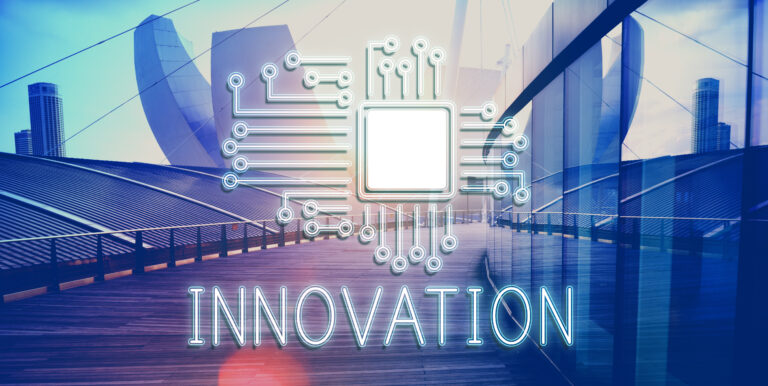In the age of digital transformation, educational institutions are increasingly adopting online platforms to streamline administrative processes, enhance communication, and improve the overall learning experience. One such platform that has gained recognition in recent years is Goedustar, a comprehensive portal designed to support students, parents, teachers, and school administrators alike. With its intuitive interface and robust feature set, Goedustar stands out as a valuable educational technology solution for modern schools.
In this article, we’ll explore the features of the Goedustar portal, how it benefits different user groups, and why it is becoming an essential part of the K–12 educational infrastructure.
What is Goedustar?
Goedustar is an educational management system (EMS) that serves as a centralized portal for handling school operations such as student records, attendance, grading, scheduling, and communication. It is designed for both public and private institutions, allowing them to streamline various administrative and academic processes through a single platform.
While there are several school management systems available, Goedustar distinguishes itself with a user-friendly interface, customizable tools, and role-specific dashboards for students, teachers, parents, and administrators.
Key Features of the Goedustar Portal
1. Student Information Management
At the heart of Goedustar is a robust student information system (SIS) that allows schools to manage essential data efficiently. This includes:
-
Personal and contact details
-
Enrollment history
-
Academic performance
-
Attendance records
-
Disciplinary records
The centralized nature of this data makes it easy for authorized users to access up-to-date information without having to rely on multiple systems or paper records.
2. Parent and Guardian Access
One of Goedustar’s standout features is its dedicated parent/guardian portal, which promotes transparency and engagement. Parents can:
-
View their child’s grades, attendance, and homework
-
Receive school-wide announcements
-
Communicate with teachers via internal messaging
-
Monitor their child’s behavior or discipline reports
-
Stay informed about upcoming events and deadlines
This feature empowers parents to stay actively involved in their child’s education and build a stronger partnership with the school.
3. Teacher Tools and Gradebook
Teachers benefit from a suite of tools designed to simplify daily responsibilities:
-
Gradebook: Automatically calculates grades based on assignments and assessments.
-
Attendance tracker: Enables quick and easy marking of student attendance.
-
Lesson planner: Allows teachers to organize and share lesson plans.
-
Progress reports: Generates detailed student progress reports with minimal effort.
These tools help reduce administrative overhead, allowing teachers to focus more on instruction and student engagement.
4. Administrative Dashboard
For school administrators, Goedustar provides a powerful backend that offers:
-
Real-time data analytics
-
Scheduling and calendar management
-
Customizable report generation
-
Staff and student roster management
-
Discipline tracking and documentation
This allows school leaders to make data-driven decisions and maintain efficient operations throughout the academic year.
5. Student Portal
The student dashboard is equally robust, giving learners access to:
-
Class schedules and homework assignments
-
Current grades and GPA calculations
-
Teacher feedback
-
School news and event notifications
-
Personalized resources or announcements
By having access to their academic data in real time, students can take ownership of their learning and stay organized throughout the semester.
6. Attendance Tracking and Reporting
Goedustar offers flexible attendance tracking tools, enabling both teachers and administrators to:
-
Record daily attendance
-
Track tardiness and early dismissals
-
View attendance trends
-
Notify parents of absences
These tools ensure accurate reporting, which is often required for regulatory compliance or state funding purposes.
7. Custom Alerts and Notifications
To ensure timely communication, Goedustar supports:
-
Email and SMS notifications
-
Custom alert settings for parents and staff
-
Automated reminders for events, grades, or absences
These built-in communication tools eliminate the need for third-party messaging services, keeping all school communications within a secure ecosystem.
8. Security and Role-Based Access
Data privacy is a top concern in the digital age. Goedustar ensures security through:
-
Role-based access control (RBAC) to restrict data visibility
-
Encrypted user authentication
-
Audit trails for sensitive data interactions
-
FERPA compliance (Family Educational Rights and Privacy Act in the U.S.)
This multi-layered approach ensures that only authorized users can access confidential information, protecting the school and its stakeholders.
9. Customizable Modules
Every school is different, and Goedustar offers modular flexibility, allowing institutions to:
-
Enable or disable certain features based on their needs
-
Create custom report templates
-
Add branding elements (logos, color themes)
-
Integrate with other platforms like Google Workspace or Microsoft Teams
This customization allows schools to tailor the platform to suit their specific policies and workflows.
10. Mobile Compatibility
Goedustar is fully mobile-compatible, with a responsive design that works across devices. Whether on a desktop, tablet, or smartphone, users can:
-
Check grades and messages
-
Submit attendance or disciplinary forms
-
View calendars and alerts
This mobile access ensures that all users—students, teachers, and parents—stay connected, even when away from a computer.
Benefits for Each Stakeholder
For Students:
-
Immediate access to academic information
-
Better organization with centralized homework, grades, and schedules
-
Increased accountability and performance tracking
For Parents:
-
Transparent access to real-time school updates
-
Better communication with teachers and staff
-
Active involvement in their child’s academic journey
For Teachers:
-
Reduced paperwork and simplified grading
-
Effective classroom management tools
-
Easier communication with students and parents
For Administrators:
-
Improved data management and reporting
-
Streamlined daily operations
-
Greater insight into school-wide trends and issues
Why Schools Choose Goedustar
The appeal of Goedustar lies not just in its features, but in how those features integrate into a school’s daily rhythm. Schools that have adopted the platform report:
-
Reduced administrative burden
-
Increased parental engagement
-
Better academic tracking
-
Improved attendance monitoring
-
Enhanced compliance with educational regulations
For institutions looking to digitize and optimize their internal systems, Goedustar presents a holistic and adaptable solution.
Common Challenges and How Goedustar Addresses Them
| Challenge | Goedustar Solution |
|---|---|
| Disorganized student records | Centralized and searchable student information system |
| Poor communication with parents | Real-time messaging and access to academic data |
| Time-consuming grading | Automated gradebook and progress reports |
| Manual attendance processes | Digital attendance tools with alert integration |
| Lack of visibility for administrators | Real-time analytics and customizable reports |
Final Thoughts
As educational institutions continue to adopt digital tools to improve learning and administration, platforms like Goedustar play an essential role in bridging the gap between traditional education and modern efficiency. With its feature-rich portal, user-friendly interface, and strong focus on transparency and data security, Goedustar enables schools to operate more smoothly while providing better support to students, parents, and staff.
Whether you’re a school administrator looking to modernize your institution, a teacher hoping to simplify classroom tasks, or a parent wanting to stay involved in your child’s education, Goedustar offers the tools and insights you need—all in one place.