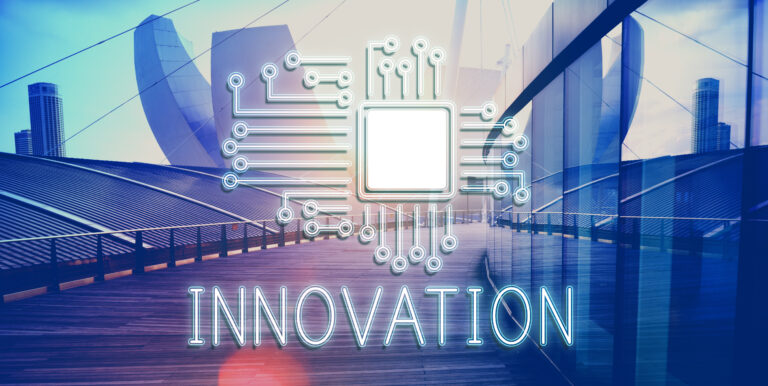Introduction
Applied Behavior Analysis (ABA) therapy is a widely accepted and evidence-based approach used to improve the lives of individuals with autism spectrum disorder (ASD) and other developmental conditions. As ABA professionals—Board Certified Behavior Analysts (BCBAs), Registered Behavior Technicians (RBTs), and therapists—seek more efficient and reliable ways to document data, track progress, and manage individualized treatment plans, digital solutions have become essential tools in their practice.
One of the leading platforms transforming the ABA therapy landscape is DataFinch Catalyst. Developed specifically for behavior analysis professionals, Catalyst offers a comprehensive, intuitive, and customizable system for behavior tracking and data management. In this article, we’ll explore how to get started with Catalyst, from account setup to utilizing its core features, helping you streamline your ABA data collection and enhance clinical outcomes.
What is DataFinch Catalyst?
DataFinch Catalyst is a cloud-based data collection software designed for ABA therapy. It enables therapists and analysts to track behavior, record skill acquisition, and monitor client progress in real-time. Catalyst is tailored to meet the needs of ABA professionals by integrating data collection, session notes, goal tracking, automatic graphing, and reporting into a single user-friendly system.
Key Features:
-
Real-time data collection via web and mobile
-
Skill acquisition and behavior reduction tracking
-
Customizable data sheets
-
Automatic graphing and progress reports
-
HIPAA-compliant data storage
-
Integration with electronic health record (EHR) systems
With Catalyst, professionals can collect accurate, timely data during therapy sessions and make data-driven decisions more efficiently.
Step 1: Creating Your Catalyst Account
The first step in using Catalyst is setting up your account. This typically involves your organization purchasing a license through DataFinch Catalyst Technologies. Once your agency is registered:
-
Administrator Access: The designated admin receives login credentials and can create user accounts for BCBAs, RBTs, and other staff.
-
User Roles: Set user roles with specific permissions—administrators, supervisors, technicians—depending on their responsibilities.
-
HIPAA Compliance: Ensure all staff are trained on using Catalyst in compliance with HIPAA regulations to safeguard client privacy.
Once access is granted, you can log in via the Catalyst Web Portal or download the Catalyst App for iOS or Android.
Step 2: Setting Up Learner Profiles
Before collecting data, you need to create profiles for each learner (client). Each profile can be fully customized to reflect the learner’s treatment goals, behaviors, and program areas.
Key Learner Information Includes:
-
Full name and ID
-
Date of birth and diagnosis
-
Assigned therapists and supervisors
-
Baseline assessments or intake forms
-
Program folders (e.g., communication, social skills, daily living)
Catalyst also allows uploading of important documents, such as IEPs, functional behavior assessments (FBAs), and behavior intervention plans (BIPs).
Step 3: Creating Skill Acquisition Programs
Skill acquisition programs (SAPs) are at the heart of ABA therapy. In Catalyst, these programs are highly customizable and aligned with the learner’s treatment goals.
Program Creation Options:
-
Discrete Trial Training (DTT)
-
Natural Environment Teaching (NET)
-
Task Analysis (TA)
-
Chaining and Prompt Fading
-
Fluency Programs
Each program includes:
-
Targeted skills or behaviors
-
Mastery criteria
-
Prompt levels
-
Response types
-
Teaching instructions
-
Data collection method (trial-by-trial, frequency, duration, etc.)
Catalyst allows BCBAs to input, update, and monitor these programs directly, which are then accessible to therapists during sessions.
Step 4: Setting Up Behavior Reduction Plans
For learners exhibiting challenging behaviors, Catalyst supports comprehensive behavior reduction tracking.
Components of a Behavior Plan:
-
Operational definitions of behaviors
-
Antecedent strategies
-
Consequence interventions
-
Replacement behaviors
-
Measurement types (frequency, duration, ABC data, interval recording)
Catalyst allows you to chart behavioral trends, set alerts, and receive automatic summaries of reductions or increases in behaviors.
Step 5: Collecting Data in Real-Time
One of the most powerful features of Catalyst is its ability to support real-time data collection during sessions. Using the Catalyst app on a tablet or mobile device, therapists can track:
-
Skill progress
-
Behavior occurrences
-
Session notes
-
Therapist responses
-
Environmental variables
Offline Mode
Catalyst’s offline data collection is especially useful in field settings or homes without internet access. Data is securely saved and automatically synced when the device reconnects to Wi-Fi.
Step 6: Automatic Graphing and Reporting
Gone are the days of hand-plotting graphs on Excel sheets. Catalyst automatically generates graphs as soon as data is entered. These graphs are customizable and can show trends over time, helping clinicians make informed decisions.
Graphing Capabilities Include:
-
Line and bar graphs
-
Phase change markers (e.g., baseline, intervention)
-
Mastery and trend lines
-
Data export for presentations and insurance reports
Catalyst also allows the generation of progress reports that summarize skill acquisition, behavior trends, and treatment goals for parents, schools, or funding agencies.
Step 7: Integrating with Practice Management Systems
Catalyst can be integrated with popular practice management systems like Accupoint, CentralReach, and TheraNest. This integration streamlines billing, scheduling, and documentation.
Key integration benefits:
-
Seamless transition between therapy data and billing systems
-
Unified calendar and appointment tracking
-
Insurance-compliant documentation
-
Enhanced workflow for administrators
These integrations help reduce administrative burden and increase efficiency across ABA organizations.
Step 8: Ensuring Security and Compliance
DataFinch Catalyst takes data privacy seriously. It adheres to HIPAA and FERPA regulations, ensuring that all client information is secure.
Security features include:
-
Encrypted data storage
-
Multi-factor authentication
-
Role-based access control
-
Secure audit logs
As a best practice, organizations should train staff on digital data handling and maintain compliance through regular audits and policy reviews.
Step 9: Tips for Successful Implementation
To ensure a smooth transition to DataFinch Catalyst in your practice, consider the following tips:
-
Provide Staff Training: Offer comprehensive onboarding and periodic refreshers to ensure all team members understand how to use the platform.
-
Start with a Pilot Program: Implement DataFinch Catalyst with a small group of learners to refine workflows before scaling up.
-
Customize for Your Practice: Take advantage of DataFinch Catalyst flexibility by designing templates and programs that match your team’s approach.
-
Use Support Resources: DataFinch provides tutorials, webinars, and customer support to help users maximize the platform’s features.
-
Review Data Regularly: Set aside time weekly or monthly to review graphs and make data-driven updates to treatment plans.
Final Thoughts and Conclusion
Catalyst by DataFinch is more than just a data collection tool—it’s a complete digital solution that empowers ABA professionals to work smarter, not harder. By replacing paper-based systems with real-time, accurate data entry and automated reporting, DataFinch Catalyst enables clinicians to focus on what truly matters: improving outcomes for their clients.
Whether you’re a seasoned BCBA managing a caseload or an RBT conducting in-home sessions, DataFinch Catalyst streamlines the complexities of ABA therapy, delivering clarity, consistency, and control. Getting started with Catalyst is a step toward modernizing your ABA practice, increasing accountability, and enhancing the quality of care for every learner.