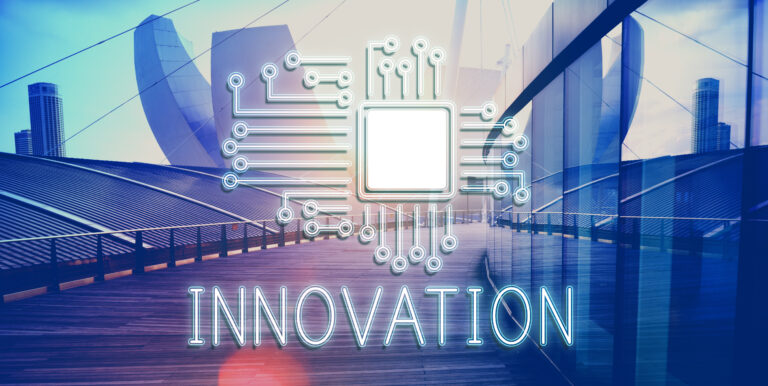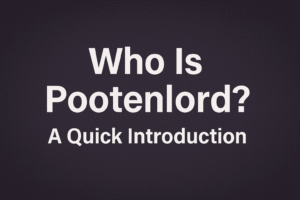Introduction
In the digital age, online education has become an essential part of learning, offering flexibility, accessibility, and innovative teaching methods. Eduporium, a leading platform in educational technology, provides schools, teachers, and students with tools and resources to enhance digital learning experiences. Whether you’re an educator looking to integrate technology into your classroom or a student seeking interactive learning opportunities, Eduporium offers a variety of solutions.
This guide will walk you through the process of getting started with Eduporium for online education, covering account setup, available tools, best practices, and tips for maximising its potential.
What is Eduporium?
Eduporium is an educational technology platform that provides schools and educators with access to STEM (Science, Technology, Engineering, and Mathematics) tools, robotics, coding kits, and other digital learning resources. The platform aims to bridge the gap between traditional education and modern technological advancements by offering:
-
Hands-on learning tools (e.g., robotics kits, 3D printers, coding devices)
-
Professional development for educators
-
Grants and funding opportunities for schools
-
Personalized learning solutions
Eduporium supports both in-person and online education, making it a versatile choice for hybrid learning environments.
Step 1: Setting Up Your Eduporium Account
For Educators & Schools
-
Visit the Eduporium Website
-
Go to www.eduporium.com.
-
Click on “Sign Up” or “Get Started”.
-
-
Choose Your Account Type
-
Select whether you are an individual teacher, school administrator, or district representative.
-
-
Fill in Required Details
-
Provide your name, email, school/organisation name, and contact information.
-
Verify your email address through the confirmation link sent to your inbox.
-
-
Explore Available Resources
-
Once logged in, browse through Eduporium’s catalogue of educational tools, grants, and professional development courses.
-
For Students & Parents
Students typically access Eduporium through their school’s or teacher’s account. However, some resources may be available for individual purchase. Parents can explore:
-
STEM kits for home learning
-
Coding and robotics tools
-
Discounts for educational products
Step 2: Exploring Eduporium’s Learning Tools
Eduporium offers a wide range of educational technology products suitable for different grade levels and subjects. Some key categories include:
1. Robotics & Coding
-
LEGO Education (SPIKE Prime, WeDo 2.0)
-
Ozobot (programmable robots for beginners)
-
Sphero (coding-enabled robotic balls)
2. STEM & Maker Kits
-
Makey Makey (invention kits for interactive projects)
-
littleBits (electronic building blocks for circuitry)
-
3D Printers (for engineering and design projects)
3. Virtual Learning Solutions
-
Micro:bit (pocket-sized computer for coding)
-
Parrot Drones (for programming and aerial robotics)
-
Eduporium’s Virtual STEM Camp (online workshops for students)
4. Professional Development for Teachers
Eduporium provides training sessions and certifications to help educators integrate technology into their curriculum effectively.
Step 3: Integrating Eduporium into Online Education
For Teachers
-
Select the Right Tools for Your Curriculum
-
Identify which Eduporium products align with your lesson plans (e.g., coding for computer science, robotics for engineering).
-
-
Apply for Grants (If Needed)
-
Eduporium offers funding opportunities for schools looking to adopt new technology.
-
-
Set Up Virtual Classes
-
Use platforms like Google Classroom, Zoom, or Microsoft Teams alongside Eduporium’s tools.
-
Assign hands-on projects where students can use robotics or coding kits at home.
-
-
Track Student Progress
-
Many Eduporium tools come with analytics dashboards to monitor student engagement and performance.
-
For Students
-
Follow Teacher Instructions
-
If your school uses Eduporium, your teacher will guide you on accessing the necessary tools.
-
-
Engage in Interactive Projects
-
Work on coding challenges, robotics simulations, or virtual STEM activities.
-
-
Collaborate with Peers
-
Some Eduporium tools allow group projects, fostering teamwork in a virtual setting.
-
Step 4: Best Practices for Using Eduporium
To make the most of Eduporium’s resources, consider these tips:
For Educators:
✔ Start Small – Introduce one tool at a time to avoid overwhelming students.
✔ Encourage Exploration – Let students experiment with robotics and coding in a low-pressure environment.
✔ Leverage Free Resources – Eduporium offers webinars, lesson plans, and grant guides.
For Students & Parents:
✔ Set Up a Learning Space – Ensure a distraction-free area for hands-on projects.
✔ Participate in Challenges – Many Eduporium tools have built-in coding challenges or competitions.
✔ Ask for Help – Teachers and Eduporium’s support team can assist with technical issues.
Step 5: Troubleshooting & Support
If you encounter difficulties:
-
Check the Eduporium Help Centre for FAQs and guides.
-
Contact customer support via email or live chat.
-
Join Eduporium’s Educator Community to exchange ideas with other teachers.
Conclusion
Eduporium is a powerful platform for enhancing online education through interactive STEM tools, robotics, and coding resources. By following this guide, educators and students can seamlessly integrate these technologies into their learning experiences. Whether you’re teaching a virtual class or engaging in self-paced learning, Eduporium provides the tools needed to make education more dynamic and engaging.