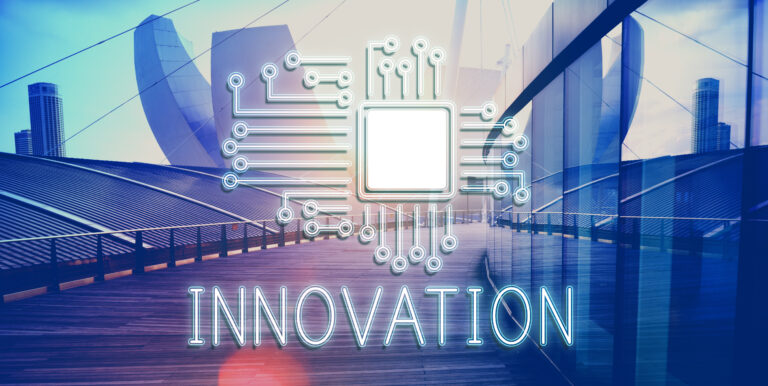In today’s rapidly evolving healthcare industry, digital solutions are no longer a luxury but a necessity. Among the numerous platforms that serve the home health care sector, KanTime stands out as a comprehensive software solution designed specifically for home health agencies. At the core of its usability lies the KanTime login portal, a gateway to a robust system that streamlines workflow, improves patient care, and ensures compliance with regulations.
This article explores the KanTime login features, focusing on how it empowers home health professionals—nurses, caregivers, therapists, and administrative staff—to efficiently manage their daily tasks and enhance the quality of care delivered.
Table of Contents
Toggle1. What is KanTime?
KanTime is an enterprise-class cloud-based software solution tailored for home health, hospice, pediatric, and private duty agencies. It offers an end-to-end solution for managing patient care, scheduling, billing, and clinical documentation.
What makes KanTime truly valuable for home health professionals is its accessibility via a secure login portal—available on desktop and mobile platforms—allowing users to perform essential functions anytime, anywhere.
2. Easy and Secure Access
One of the fundamental features of the KanTime login system is secure access control. Home health professionals can securely access their accounts using credentials provided by their agency. Key features include:
-
Role-based login: Users log in with roles assigned (e.g., clinician, administrator, scheduler), granting appropriate access levels.
-
Multi-factor authentication (MFA): For enhanced security, KanTime offers MFA, protecting sensitive patient information from unauthorized access.
-
HIPAA compliance: The login process and platform architecture adhere to HIPAA regulations, safeguarding patient data at all times.
3. Dashboard Overview and Personalization
Upon logging in, users are greeted with a customized dashboard tailored to their specific roles. For instance:
-
Clinicians see schedules, pending visits, alerts, and documentation statuses.
-
Schedulers access staff availability, patient assignments, and visit calendars.
-
Administrators get an overview of compliance status, financial data, and staff performance.
This personalized approach ensures that each professional can focus on what matters most in their role without being overwhelmed by irrelevant information.
4. Streamlined Scheduling Tools
Home health professionals rely heavily on precise and efficient scheduling. Through the KanTime login portal, users can:
-
View daily and weekly schedules
-
Accept or decline visit assignments
-
Receive real-time updates on changes
-
Communicate scheduling conflicts with administrators
KanTime also includes geolocation tracking for field staff, which optimizes route planning and confirms visit verification, a crucial feature for both operational efficiency and compliance.
5. Comprehensive Clinical Documentation
Once logged in, clinicians can access a powerful clinical documentation suite. Features include:
-
Point-of-care documentation: Clinicians can complete notes in real-time, using either the web portal or mobile app.
-
Templates and prompts: Reduce errors and ensure consistency across assessments, care plans, and progress notes.
-
Speech-to-text compatibility: Especially useful for mobile users who prefer hands-free documentation.
-
Offline functionality: Enables documentation in areas without internet access, with automatic sync once reconnected.
These tools not only streamline the documentation process but also ensure that patient records are accurate, up-to-date, and compliant with CMS and accrediting body standards.
6. Real-Time Communication and Messaging
Effective care delivery requires seamless communication. After logging into the platform, users have access to secure messaging features that include:
-
Team chat functions
-
Patient-specific discussion threads
-
Alerts and notifications
-
Broadcast messages from administrators
This promotes real-time collaboration among caregivers, therapists, and supervisors, which is essential for coordinated care, especially in complex cases.
7. Medication Management and Alerts
KanTime’s login portal also includes integrated medication tracking and alert systems, enabling caregivers and nurses to:
-
View up-to-date medication lists
-
Receive medication administration reminders
-
Log medication compliance
-
Track changes prescribed by physicians
This is vital in ensuring medication safety, especially in patients with multiple prescriptions or complex care regimens.
8. Billing and Timesheet Management
Home health professionals often need to track their time and submit reports for payroll and reimbursement. Through the KanTime login system, users can:
-
Log start and end times of visits
-
Submit electronic timesheets
-
Attach documentation for billing
-
Track payment status
Administrators can also generate accurate billing reports directly from submitted data, reducing billing errors and speeding up reimbursements.
9. Compliance and Quality Assurance Tools
KanTime is designed with a strong focus on regulatory compliance. Through the login portal, professionals can:
-
Complete mandated assessments like OASIS
-
Access compliance checklists
-
Review quality scores and documentation flags
-
Participate in training modules for quality improvement
This ensures that both care delivery and documentation meet the standards required by Medicare, Medicaid, and private insurers.
10. Mobile App Integration
The KanTime Mobile App, available for Android and iOS, mirrors many features of the desktop login portal and is especially useful for professionals on the go. Key benefits include:
-
Easy login with biometric options
-
Real-time visit updates
-
GPS-based EVV (Electronic Visit Verification)
-
Instant upload of notes, photos, and forms
For field clinicians, the mobile app drastically reduces administrative workload, giving them more time to focus on patient care.
11. Training and Support
For new users or those exploring advanced features, KanTime offers:
-
Login-accessible training videos and documentation
-
Help center with searchable FAQs
-
Live chat and support ticket options
-
Role-specific onboarding guides
This ensures that users can get help directly from their login dashboard without needing to navigate away from the platform.
12. Reporting and Analytics
Supervisors and administrators benefit from KanTime’s built-in analytics dashboard, accessible post-login. This includes:
-
Performance metrics
-
Visit completion rates
-
Documentation timeliness
-
Patient outcome trends
With actionable insights, administrators can make data-driven decisions that improve agency performance and patient satisfaction.
13. Customization for Agencies
Agencies can configure the KanTime login experience according to their organizational needs. This includes:
-
Custom user roles and permissions
-
Agency-specific forms and templates
-
Localized language and time zone settingsIntegration with third-party billing or CRM systems
Such flexibility ensures that KanTime can grow alongside an agency’s evolving needs.
14. Enhancing Patient-Centered Care
Ultimately, all of the KanTime login features support a broader mission: to improve the quality of care provided to patients at home. When caregivers can access the right information at the right time, collaborate with the care team, and reduce administrative burden, patients benefit from more attentive and coordinated services.
Conclusion
The KanTime login portal is far more than a standard entry point to a web-based application—it is a powerful tool for home health professionals to efficiently deliver, document, and coordinate care. Whether you’re a nurse in the field, a scheduler managing dozens of visits, or an administrator ensuring compliance and performance, KanTime offers a tailored, secure, and user-friendly experience.
In a sector where time, accuracy, and empathy are of the essence, KanTime equips healthcare professionals with the digital infrastructure to not only meet standards—but exceed them. If you’re part of a home health agency looking to streamline operations while boosting the quality of care, exploring KanTime and its login-based features is a step in the right direction.