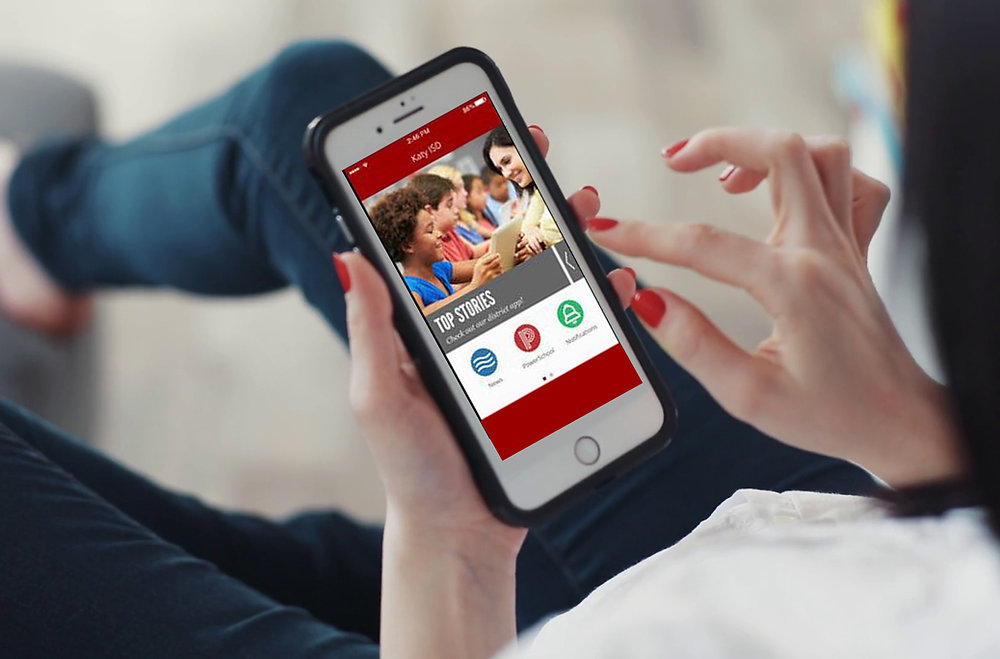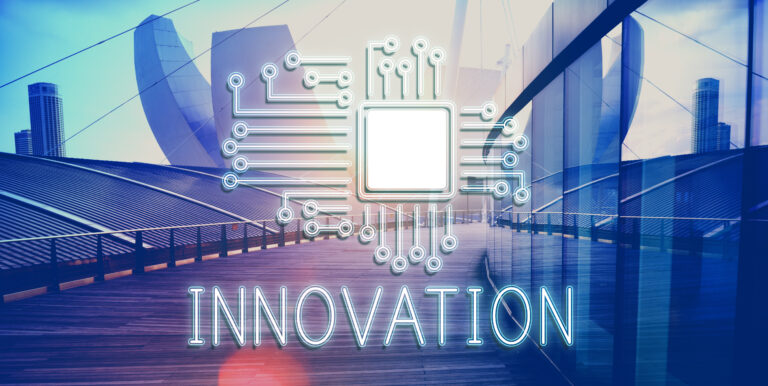In an era defined by digital innovation, the world of education has also undergone a significant transformation. Schools now rely heavily on technology to enhance learning, communication, and resource accessibility. For parents and guardians of students in the Katy Independent School District (Katy ISD), understanding the tools available is crucial for staying engaged in their child’s academic journey. One of the most important tools in this ecosystem is MyKaty Cloud.
This comprehensive guide is designed specifically for parents and guardians. It provides a clear, detailed overview of what MyKaty Cloud is, why it’s important, and how to use it to support your child’s educational experience.
Table of Contents
ToggleWhat is MyKaty Cloud?
MyKaty Cloud is a secure, single sign-on (SSO) web portal created by Katy ISD. It serves as the digital gateway for students and staff to access a wide range of educational resources, tools, and services. From checking grades to accessing learning apps like Canvas, Google Drive, and Microsoft Office, MyKaty Cloud streamlines the online learning environment into one convenient location.
Available at mykaty.katyisd.org, the platform can be accessed on any device with internet connectivity—making it a vital component of a student’s daily learning routine, whether in the classroom or at home.
Why Parents and Guardians Should Care
You may be wondering: if MyKaty Cloud is designed for students and teachers, why should parents or guardians be involved?
The answer is simple—parental involvement is key to student success, and understanding how your child accesses and interacts with digital tools allows you to:
-
Monitor academic progress
-
Encourage responsible online behavior
-
Assist with homework and assignments
-
Understand the structure of their day and the tools they use
-
Communicate more effectively with teachers and school staff
Whether your child is in elementary school or high school, your awareness and support can have a lasting impact on their academic and emotional development.
Key Features of MyKaty Cloud
Understanding the core features of MyKaty Cloud will help you better navigate the platform alongside your child. Here’s a breakdown of what you’ll find once your student logs in:
1. Single Sign-On Access
Once logged into MyKaty Cloud, students gain access to all integrated platforms and apps—no need to remember multiple usernames or passwords.
2. Cloud-Based Learning Tools
Apps such as Canvas, Google Workspace, Office 365, and Seesaw (for younger students) are all accessible via the portal.
3. Gradebook and Attendance
Students can view grades, assignments, and attendance information in real-time. Parents can also use this data to stay informed about academic performance.
4. Library and Research Resources
Students can access digital libraries, databases, and citation tools for research projects and reading assignments.
5. Email and Communication Tools
Katy ISD provides a secure email system through which students and staff communicate. Parents can encourage appropriate and effective communication skills.
How to Support Your Child with MyKaty Cloud
Now that you know what MyKaty Cloud offers, here’s how you can get involved as a parent or guardian:
1. Understand the Daily Routine
Ask your child to walk you through how they use MyKaty Cloud each day. Familiarize yourself with their dashboard, commonly used apps, and where they go to find homework, grades, or announcements.
2. Create a Home Learning Environment
Ensure your child has a quiet, distraction-free workspace at home to access MyKaty Cloud. Provide a reliable internet connection and a device that supports the portal (laptop, tablet, etc.).
3. Encourage Organization
Teach your child to organize their resources within MyKaty Cloud. They can bookmark frequently used apps or set up calendar reminders for important assignments.
4. Use Observer Access in Canvas
For parents of students using Canvas (the learning management system), you can request observer access. This allows you to monitor assignments, grades, and teacher feedback without interfering in your child’s login.
5. Regular Check-Ins
Set aside time weekly to check in with your child about their coursework. Review grades and assignment status together. This promotes accountability and open communication.
Frequently Used Apps in MyKaty Cloud
Here are some of the most frequently used applications your child may access through the portal:
-
Canvas – Online classroom for assignments, discussions, quizzes, and feedback.
-
Home Access Center (HAC) – A hub for checking grades and attendance.
-
Google Workspace – Includes Google Docs, Sheets, Slides, and Drive for collaboration and storage.
-
Microsoft Office 365 – Includes Word, PowerPoint, Excel, and Teams.
-
Seesaw – Digital portfolio platform used mainly in elementary classrooms.
-
Naviance – Used in middle and high schools for college and career planning.
-
Library Resources – Access to digital catalogs, eBooks, and research tools.
Privacy and Security: What Parents Should Know
Katy ISD takes data security seriously. MyKaty Cloud is protected by strict privacy protocols and adheres to FERPA (Family Educational Rights and Privacy Act) regulations. However, parents should still take an active role in protecting their child’s digital footprint.
Here are a few ways to ensure safe and secure usage:
-
Password Protection: Teach your child not to share their login credentials with friends or online.
-
Device Safety: Keep antivirus software updated on home devices.
-
Monitor Usage: Use parental controls or software that monitors screen time and usage patterns.
-
Open Communication: Maintain an open-door policy for your child to report anything unusual or concerning they encounter online.
How to Access MyKaty Cloud as a Parent
While parents don’t have direct login access to MyKaty Cloud (as it is student-specific), you can still remain closely involved through the following means:
1. Observer Roles
Request observer access for platforms like Canvas and Home Access Center (HAC).
2. Ask for Demonstrations
Encourage your child to log in and demonstrate how they use the portal. This is not only educational but fosters healthy dialogue about responsibility and productivity.
3. School Communication
Check Katy ISD’s official website and emails for updates, tutorials, and support documents about MyKaty Cloud.
Troubleshooting and Help Resources
If your child encounters issues with MyKaty Cloud, here’s what you can do:
Common Issues:
-
Forgotten Password: Students can reset passwords via the Self-Service Password Reset Tool or contact campus staff for help.
-
Slow Loading: Try clearing browser cache or switching to a different browser like Chrome or Edge.
-
App Errors: Some apps may require re-authentication or updates.
Where to Get Help:
-
Visit the Katy ISD Technology Support Page.
-
Call the Katy ISD Help Desk.
-
Email the teacher or school tech coordinator directly for guidance.
Benefits of MyKaty Cloud for Students and Families
Understanding and using MyKaty Cloud benefits your child in numerous ways:
-
Academic Ownership: Students take more responsibility for their work and schedules.
-
Tech Literacy: Navigating online platforms builds digital literacy skills essential for future academic and career success.
-
Parental Insight: You gain greater insight into your child’s academic life and can offer support where it’s needed most.
-
Efficiency: All tools are centralized, reducing time wasted looking for documents or instructions.
Testimonials from Katy ISD Parents
“I was overwhelmed at first, but once my son walked me through MyKaty Cloud, I realized how valuable it is. I check Canvas weekly and feel more in the loop than ever before.”
– Michelle R., parent of a junior at Katy High School
“With three kids in Katy ISD, having all their tools in one place through MyKaty Cloud is a lifesaver. It helps me help them stay organized.”
– Carlos M., parent of elementary and middle school students
Conclusion
As education continues to evolve, so too must the tools and resources used by families to stay engaged. MyKaty Cloud is more than just a login portal—it’s a powerful bridge between school and home, enabling parents and guardians to play an informed, supportive role in their child’s learning.
By understanding how MyKaty Cloud works, exploring its features, and committing to regular involvement, you can help ensure that your child thrives academically and develops the confidence and skills they need for the future.